
Explore Printify Mockup Generator: your gateway to effortless product mockup designing for your Print on Demand business.
Mockup Generator is the lifeline of a Print of Demand business, as it promises a steady flow of new product designs. A mockup generator can be compared at best with the product design and development centre of a factory churning one product design after the other.
A mockup generator is a convenient tool to create mockup design of real products which you sell through your online store. A mockup generator is embedded with features allowing to incorporate design elements creatively to creating unique designs. In short it unleashes the imagination of product designers to creating product templates.
I have so far covered mockup generators of many providers including smartmockups, vexels, storefront2, mockupmarkup, Placeit, Printful, and now I am fixing the spotlight on Printify.
Printify describes itself as “Printify is transparent print on demand network to help merchants make more money in a simple and easy way”
The promise of helping more money is translated through its mockup generator. It was launched in 2016 and has evolved ever since. As described above, the mockup generator aids or more appropriately fuels the print on demand business with a steady supply of product design that keeps the cash register ringing.
Printify Mockup Generator comes with a host of features that lets you design dazzling mockups for a range of products to be included in your Print on Demand Business. There are more than 300 products that you can take up through Printify’s mockup generator. Besides the designing features, the mockup generator also comes with many other features that complement creative designing and fulfilling the other demands of Print on Demand business.

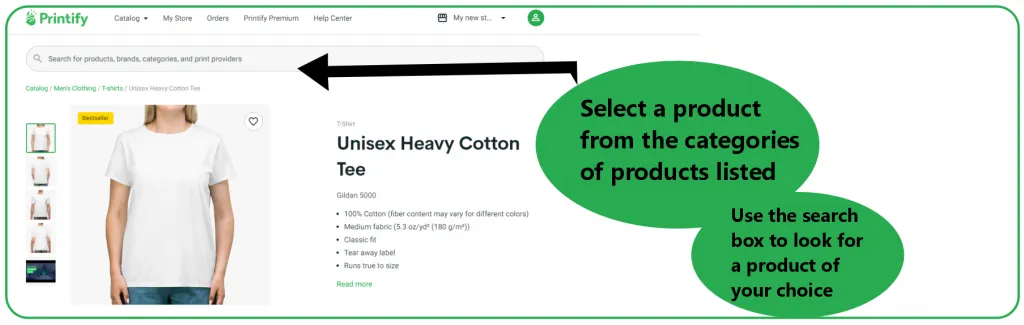
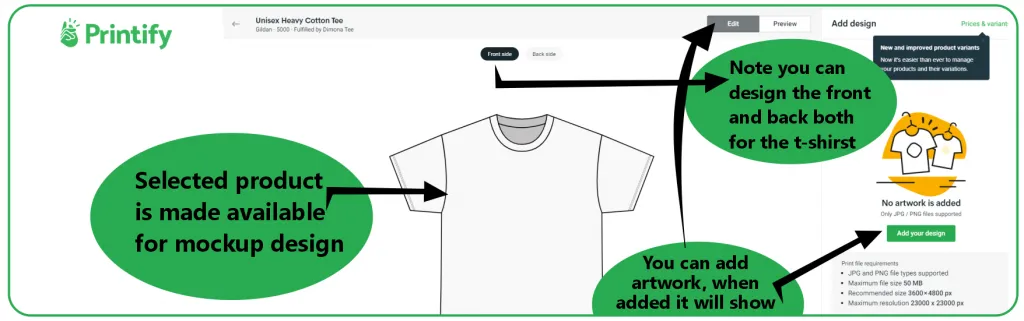
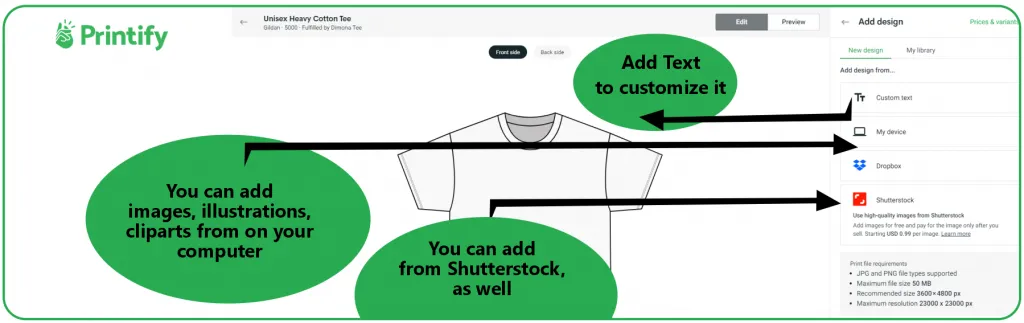
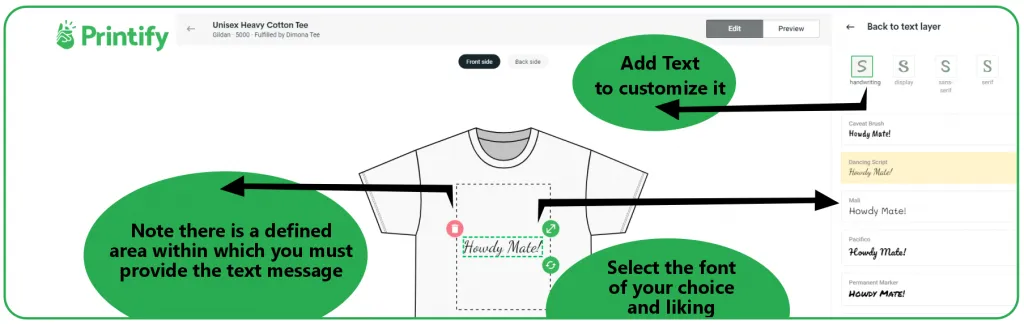
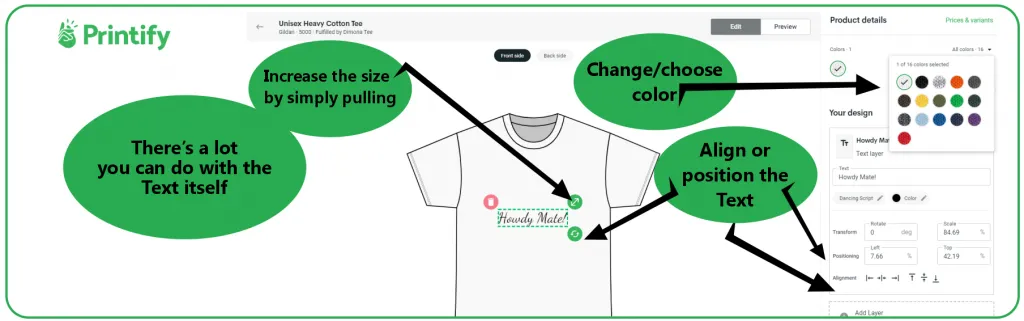
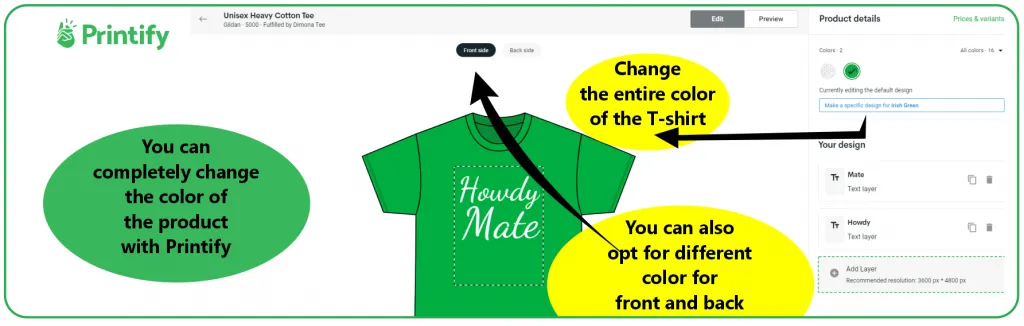
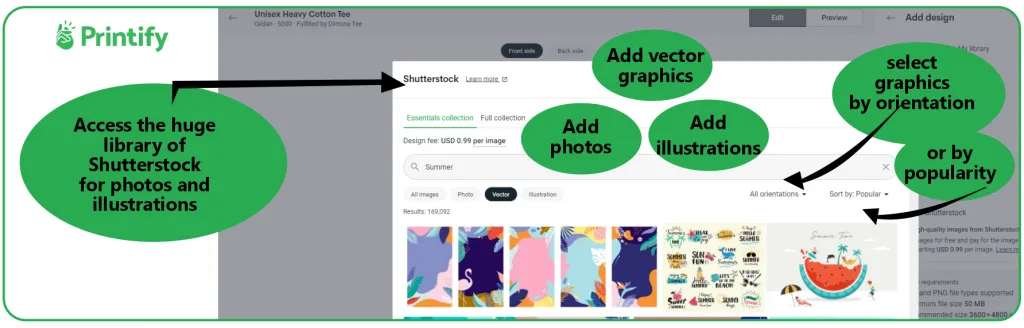
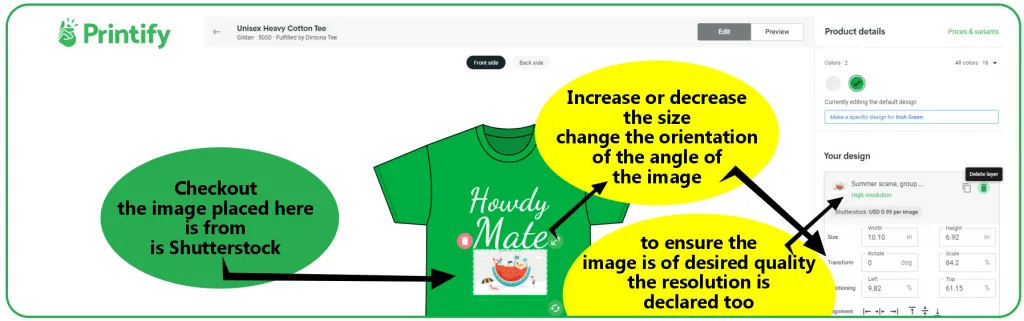
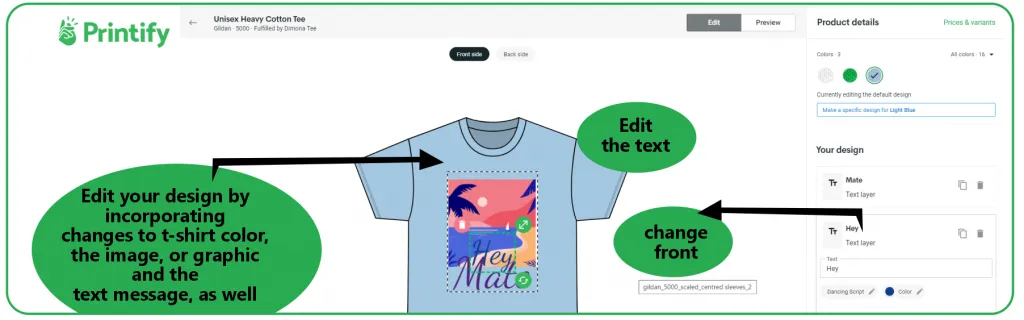
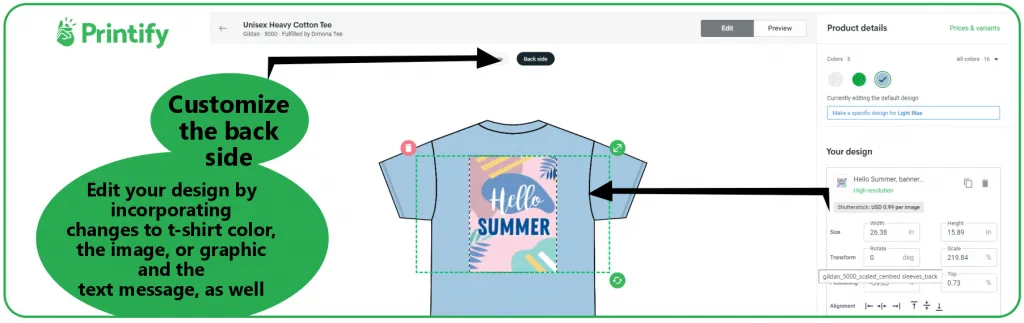
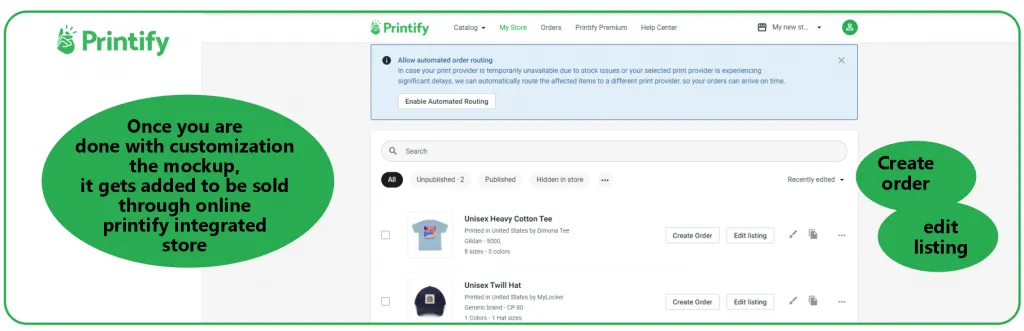
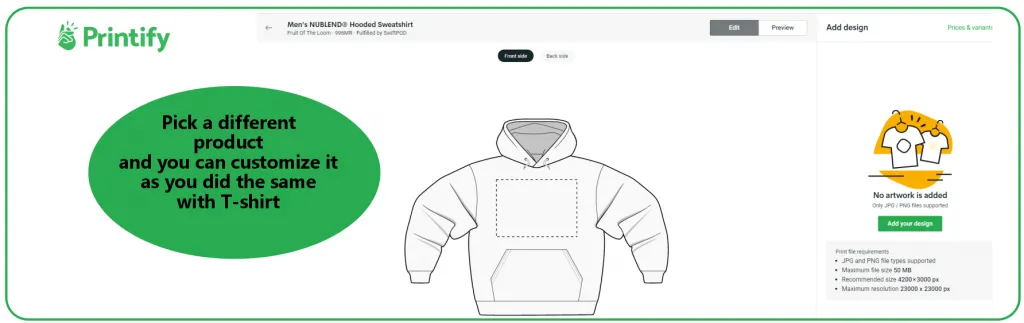
Here are a few of the notable feature of Printify’s Mockup Generator
Printify positions itself as a network, so you do expect at lot of integrations. However, I will focus on the integrations that add definitive value to the Printify Mockup Generator which you can leverage, conveniently. How? I describe down below as you read on. But to drive any mists of mystery, do make a note that Printify Mockup Generator seamlessly integrates with Dropbox and Shutterstock giving you access to an exhaustive battery of images, clipart, photos, fonts, and much more. These design elements are available as vectors, PSD, PNG formats. Choose them to your liking.
Shutterstock is a provider of high-quality high-resolution images. Printify and Shutterstock integration means while working with Printify Mockup Generator, you get to select top quality images to be used in the mockup design.
A different kind of dimension is added to Printify Mockup Generator with integration with Dropbox for sheer efficiency it brings for file management, which is indeed a part of mockup generator. If the mockup generator is not able to process the files smoothly and does not allow the mockup design to efficiently stored, it dampens the spirit of the creative designer in the heart of an entrepreneur.
Preview the product designed with the Preview feature. Look at the front and Back of the mockup of the T-shirt, you just finished with. Preview mode affords looking at the design from different angles giving you a good appreciation of the mockup and a fair idea how the product could fare. If it needs any changes, you can go back to the drawing board in the Printify Mockup generator and tweak the design or start a fresh.
For products like coffee mugs or teacups, you do get 3D preview of the product just designed.
With Printify you can add these detailed images to your store. Printify also lets you, that is for some of their products to select background colors for your products. Also, many products come with downloadable AI and PSD templates that you can incorporate in your designs.
Embroidery Designs a clever feature available with Printify Mockup Generator. It lets you create your own kind of designs on hats, -Caps, T-shirts, bags and pillow covers or even home decor items such as wall hangings, etc.
3 D preview feature is of immense help for embroidery designs. Printify mockup generator lets you design and preview your designs on each product. It gives life-like demonstration of how the embroidered design appears.
Please note that Custom embroidery is for a few select products only. So, if using the Embroidery Mockup Generator for the first time, I will strongly advise you to check on the Printify’s design guide. You can also read here for tips and advice.
Check Full List of Mockup Generator.
The Printify Mockup Generator gives the drag n drop convenience. You can simply drag n drop the design elements into the design.
We all know, how mobile is the preferred device for everyone. The Printify Mockup Generator is optimized for mobile devices. So, when you work and view designs on a mobile devise, you do not miss out on the anything that one gets when working on a system.
With Printify Mockup Generator you can custom design more than 300 different products. Choose from a wide range of other products – bathmats, shower curtains, towels, blankets, pillows and pillowcases, laptop sleeves and more. Please note that if you wish to sell through Printify their products, By customizing the mockups with the Printify Mockup Generator, please do ensure at all times that your mockup design is in consonance with the Printify Design Guide.
As they the best things in life are free! the access to Printify Mockup Generator is free. Your creative prowess comes for free. So, feel free to let your creative energies flow freely in creating mesmerizing product mockup designs to attract and sell your product through your Print of Demand Business.

